There are lots of text viewers on CP/M and I want to show the three that I use most often. I have recently been going through the Walnut Creek CD to see if I can find any better text viewers, but after trying all those I could find I still think the three below are the best that CP/M has to offer, at least for my needs.
TYPE
This comes with CP/M as standard and is good to quickly look at a short text file, but you can only page forward through the file and therefore if you miss something and want to go back you have to quit and restart it.
PEEP
This is a small and quick text file viewer that allows you to move through a file with ease. The control keys are arranged around the home keys which makes it very comfortable to use. While it attempts to load the whole file into memory, if this isn't possible then you can press r at the end of a loaded section to load more and therefore peep can be used to view files of any length. The executable is only around 2k, which makes it ideal for putting in a ram disk and is available here on the Walnut Creek CD.
QL
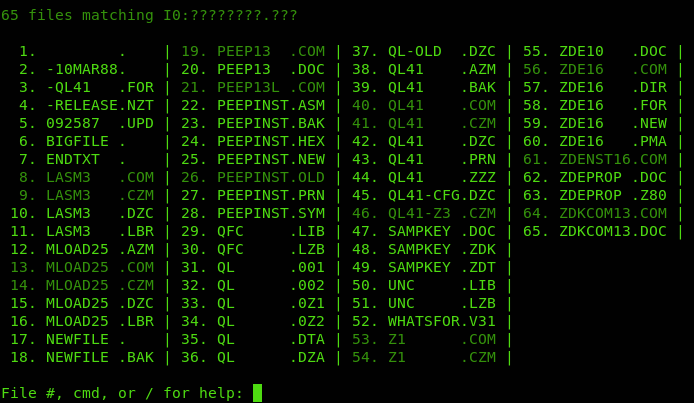
This is my favourite of the three, but also the biggest at about 10k because it can do so much. I remember using list on MS-DOS and this is very similar to that. QL allows you to call it without a filename and then it will display a list of files on the drive which you can select by typing the number displayed next to it. It works really fast, has a built-in hex viewer and holds the entire file in memory, which also means, unfortunately, that if the file is too big then it will truncate it. However, CP/M files tend to be split into smaller files anyway so I rarely find this a problem. Another nice thing about QL is that you can view files contained in .LBR files and you can also view squeezed and crunched files even if they are contained in an .LBR file. QL is available here on the Walnut Creek CD.
You can see the text file viewers in action below.
